In today’s digital world, having a professional website isn’t optional; it’s essential. But if you’re a small business owner, entrepreneur, or startup founder, the idea of paying thousands for a custom website can be overwhelming. The good news? You don’t need a big budget to get a professional WordPress site.
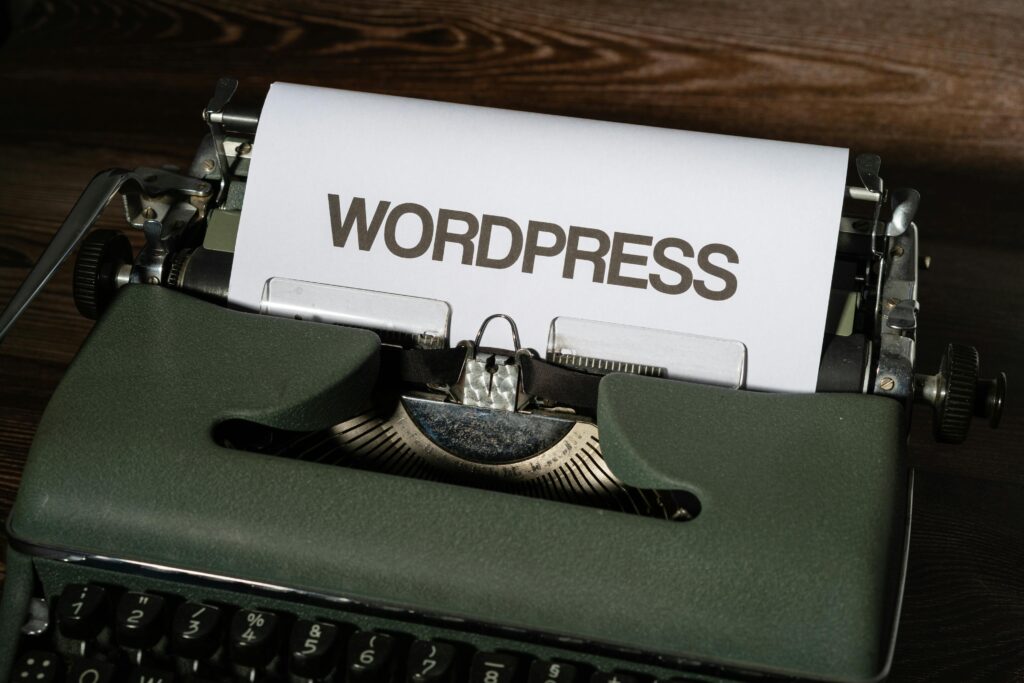
✅ Why WordPress Is the Best Platform for Small Businesses
Before we dive into affordability, let’s talk about why WordPress is a smart choice.
- Free and open-source
- Highly customizable with themes and plugins
- SEO-friendly from the start
- Mobile-responsive with the right design
- Scalable as your business grows
No monthly website builder fees. No coding required. You own your site 100%.
💡 7 Smart Ways to Get an Affordable WordPress Website
1. Choose a Lightweight, Pre-Built Theme
Premium themes cost between $30 and $70 and save hours of custom design work. Look for themes with:
- Fast loading speed
- SEO optimization
- Built-in mobile responsiveness
- Page builder compatibility (like Elementor or WPBakery)
Tip: Try themes from Astra, GeneratePress, or Kadence.
2. Work with a Freelance WordPress Designer
Hiring an agency can cost $2,000+, but freelancers offer the same quality for much less.
What to look for:
- A clear portfolio
- Client reviews
- Fixed-price packages
- SEO and performance experience
💬 ITSols offers affordable WordPress design packages starting from $199 built to be fast, mobile-friendly, and fully SEO-optimized.
3. Use a Page Builder to Save Time and Money
Page builders like Elementor let you drag and drop your content without coding.
This reduces developer hours and keeps your project budget low.
4. Buy Hosting and Domain Together
Platforms like Namecheap, Hostinger, or Bluehost offer combined hosting + domain plans under $50/year for first-time users.
Make sure your hosting includes:
- Free SSL
- 1-click WordPress install
- Daily backups
5. Keep It Simple (Start Small)
You don’t need 10 pages at launch.
Start with essentials:
- Home
- About
- Services
- Contact
- Blog (optional)
Add more features (like e-commerce or booking) later as your business grows.
6. Install Only Essential Plugins
Too many plugins slow your site and increase costs. Stick with:
- Rank Math or Yoast SEO
- WP Rocket (for speed)
- Contact Form 7 or Fluent Forms
- LiteSpeed Cache (if supported)
- Elementor Free
7. Ask for a Custom Budget Package
Most WordPress developers offer flexibility. If your budget is tight, ask for
- A basic setup
- Customization only on key sections
- SEO structure setup
- One-month support
At ITsols, we build affordable websites with optional add-ons — so you pay only for what you need.
🚀 What Should You Expect in an Affordable WordPress Website?
Here’s what a basic yet professional setup should include:
✅ Clean and modern design
✅ Mobile-friendly layout
✅ Contact form
✅ Fast load speed
✅ Basic SEO setup
✅ Google indexing
✅ Social media links
✅ Secure with HTTPS
💼 Final Thoughts: Affordable Doesn’t Mean Low Quality
Getting a professional WordPress website for your business shouldn’t drain your bank account. With the right strategy, tools, and partner, you can launch a fast, SEO-ready, and mobile-optimized site within your budget.
✋ Ready to Get Started?
Let ITSols build your affordable WordPress website — tailored to your business, your goals, and your budget.
👉 Request a Free Quote
📞 Or email us directly at sales@itsols.com
if u need services click here!
